Stay updated on the newest technologies, recent developments, and latest trends in Analytics and BI

Power BI is generally a collection of apps, software services, and connectors that combine and turn your unrelated data sources into coherent, visually immersive, and interactive insights. Your data may be an Excel spreadsheet or a collection of cloud-based and on-premises hybrid data warehouses.
Power BI lets you easily connect to your data sources, visualize and discover what is important, and share that with anyone or everyone you want it to be shared with.
Microsoft Power BI Embedded is a set of APIs that allows developers to embed Power BI reports, dashboards, and tiles into custom applications. With Power BI Embedded, you can easily add interactive data visualization capabilities to your application and allow your users to explore and analyze data within your app.
To use Power BI Embedded, you will need to have a Power BI Pro account and a Power BI Embedded capacity in Azure. You can then use the Power BI REST APIs to create and manage datasets, reports, and dashboards programmatically and embed them in your application using the Power BI JavaScript library.
Power BI Embedded offers a wide range of customization options, including the ability to apply your own branding, customize the user experience, and control access to content. With Power BI Embedded, you can build powerful data visualization capabilities into your application and give your users the insights they need to make better decisions.
The Power BI Embedded custom portals are created by using Power BI REST APIs to programmatically create and publish reports, dashboards, and tiles also secondly, using the Power BI JavaScript library embed your Power BI content in your custom application which is a very tedious and time taking task needed experiences developers and infra, so in order to overcome this Konnect Portal comes into the picture.
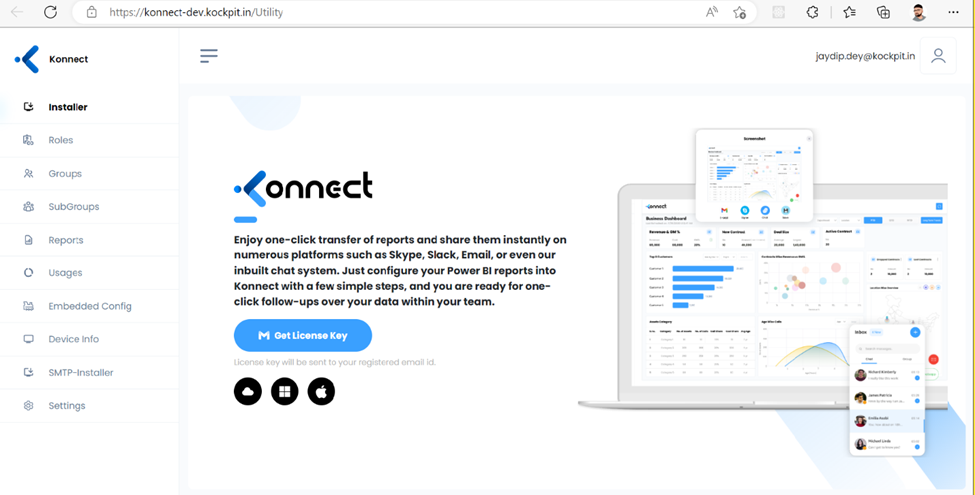
The Konnect portal is a web-based tool that allows you to manage your Power BI Embedded capacity and create and publish Power BI reports, dashboards, and tiles.
To access the Konnect portal, you will need to have a Power BI Pro account and a Power BI Embedded capacity in Azure. Once you have these, you can sign in to the Konnect Embedded portal at https://konnect.kockpit.in or visit Konnect | Kockpit Offerings to learn more about the product.

Embedded reports in the Konnect web portal respect all item permissions and data security through row-level security (RLS) and Analysis Services tabular model object-level security (OLS). It provides no-code embedding into any web or desktop application that accepts a URL or Iframe.
The Konnect portal is part of the Power BI Embedded offering, which is a set of APIs that allows developers to embed Power BI reports, dashboards, and tiles into Konnect applications, which then can be distributed to a wider range of audience and have a single click setup functionality and available for both Mac and Windows operating systems.
A few of the many important features of the Konnect portal are as follows:
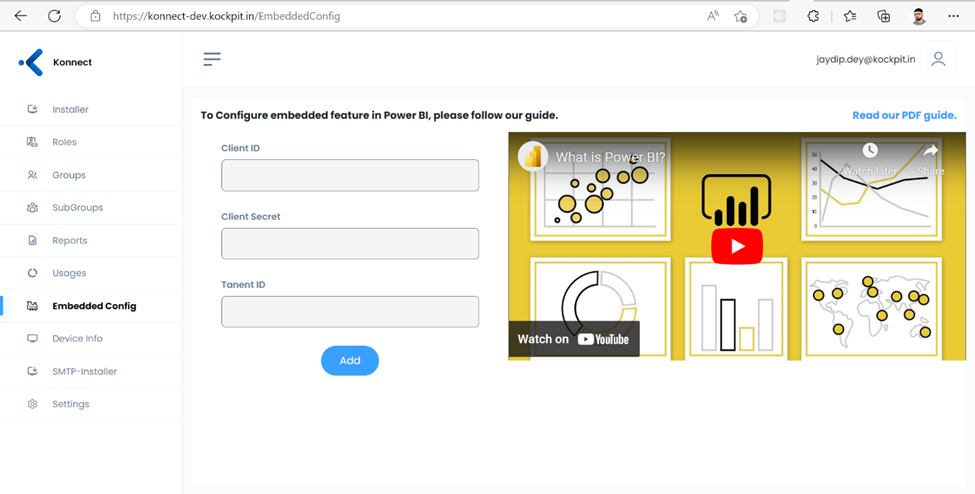
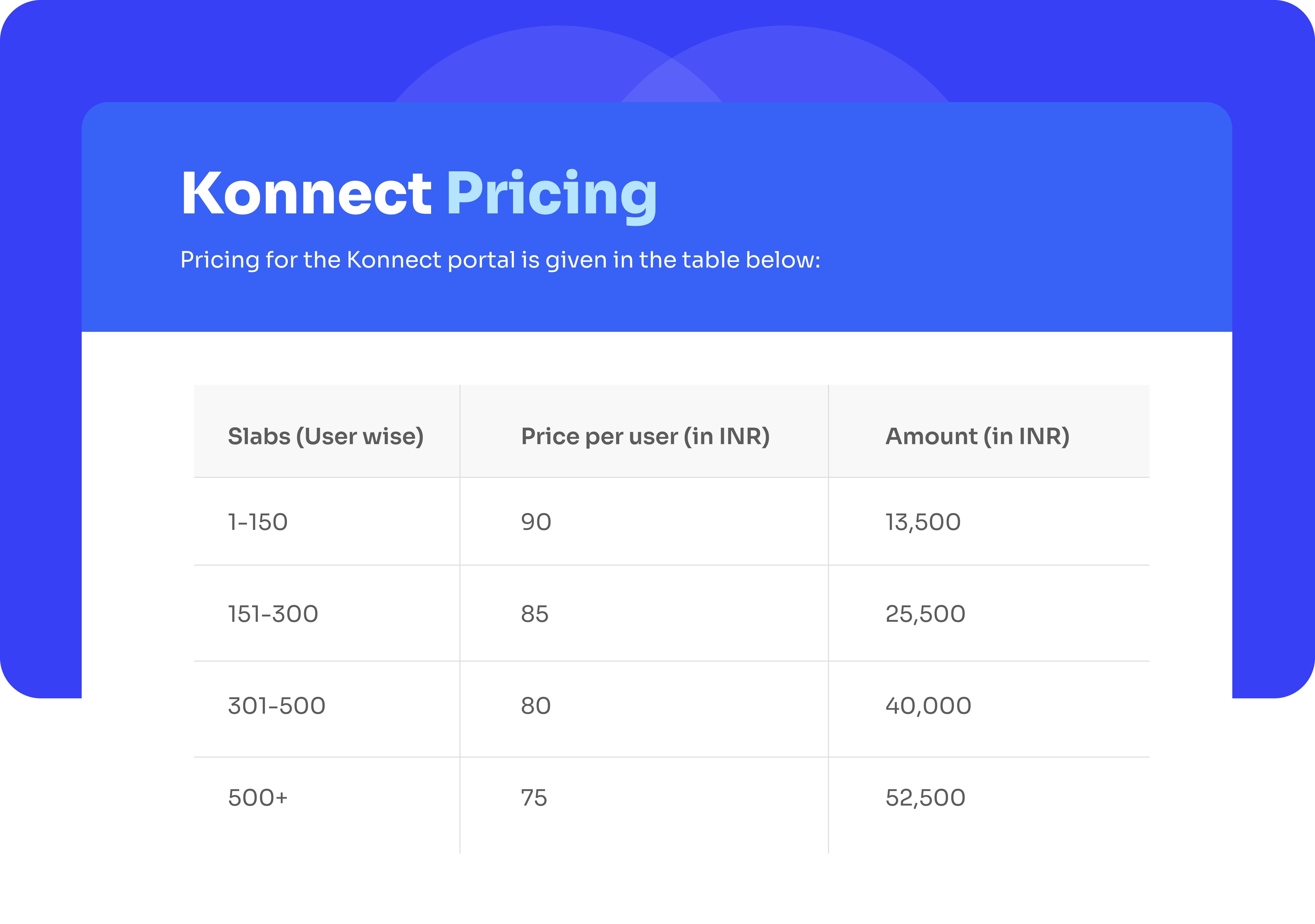
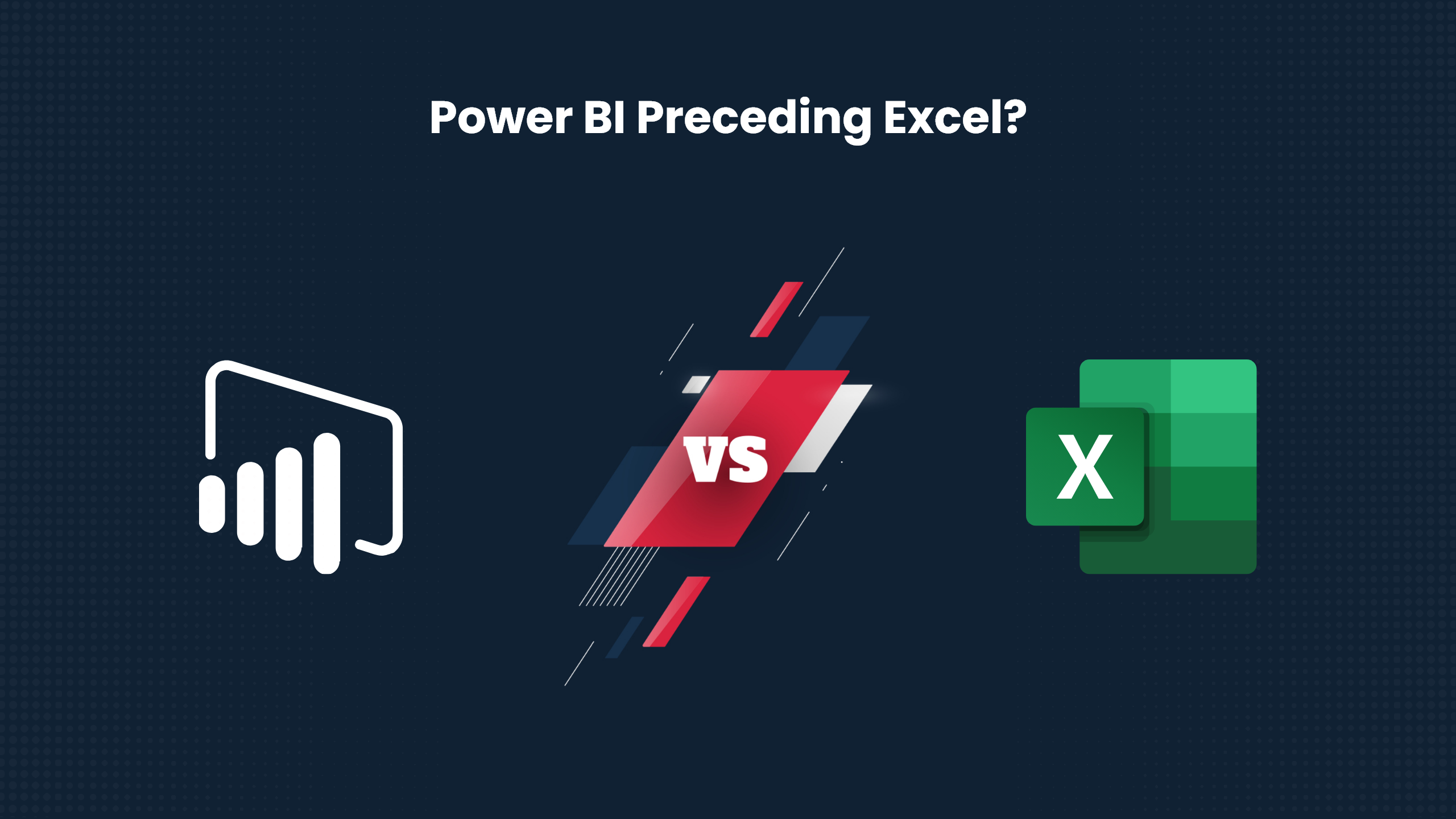
Most of us are familiar with Microsoft excel. College students to prominent business professionals use Excel to record, store and analyze data..

Analytics powers your marketing program, but how much value are you really getting from your data...

Big Data is a collection of knowledge and information that is huge in volume.
Discover the most interesting topic