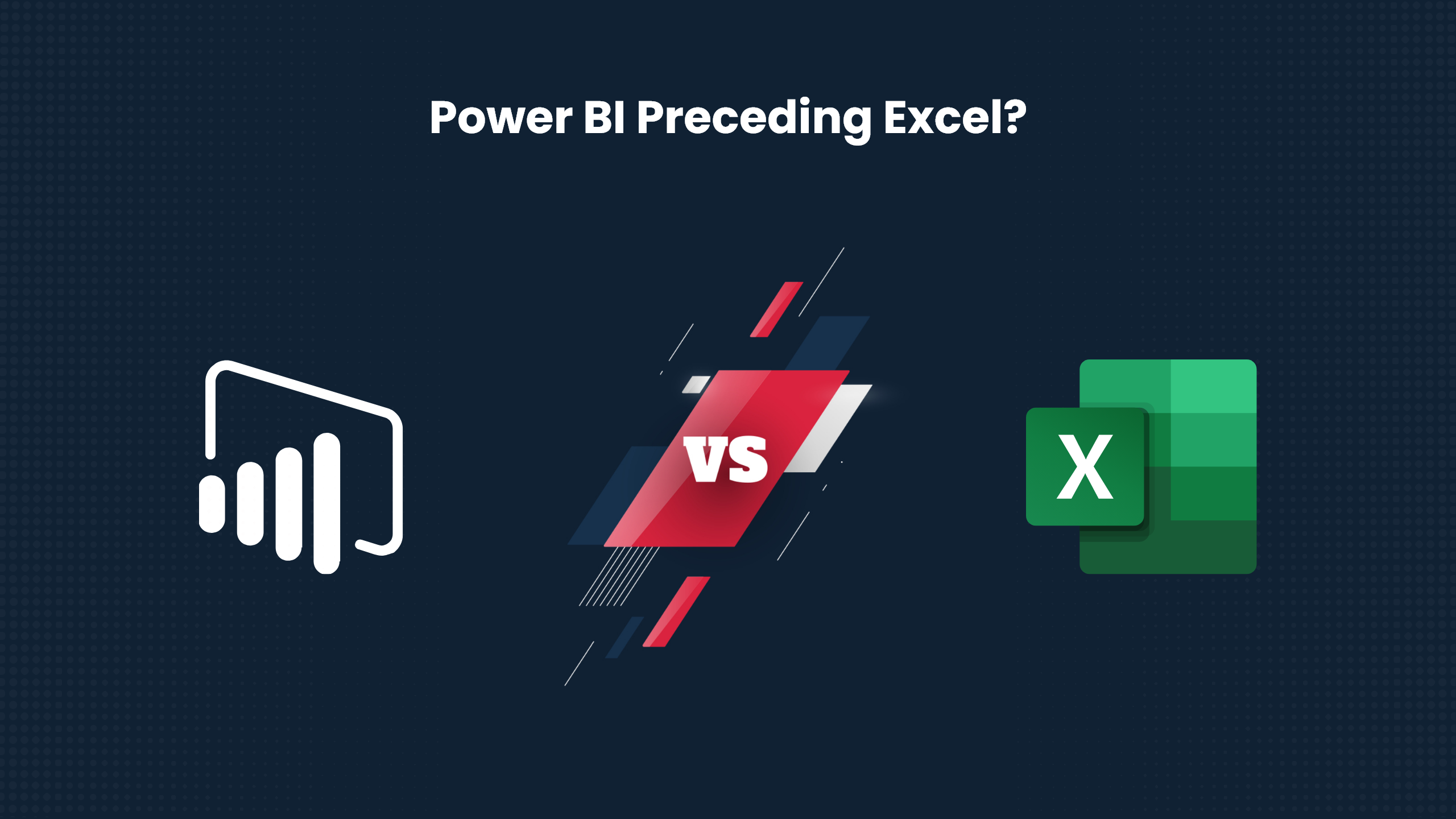
Most of us are familiar with Microsoft excel. College students to prominent business professionals use Excel to record, store and analyze data. It is a tool used as a traditional data source platform with sufficient functionality to get the job done. MS Excel has been used as a go-to reporting tool for years now.
However, with the changing technology, Microsoft launched a new tool in 2015. The company came up with their newly released tool known as the Power BI- “Business intelligence tool.” Power BI is a multi-functional business tool that helps in offering powerful analytics and visualizing complex data quickly. It helps in sharing insights across your organization along with a bucket load of more functionalities.
It also helps in managing calculations along with the static function of extensive datasets with a quick ability to obtain the answer to every question via robust dashboards to achieve effective strategies.
In today’s era of business, choosing the right tool for your business is vital so that every business organization can get the most out of their work. Nowadays, everyone believes in doing smart work rather than hard work. So, having the right tool that helps analyze the data and transform the databases into understandable information is very important.
The primary goal of every organization is to increase its profits. Many companies realize the importance of data analysis for improving performance by using the right business tool to achieve this goal.
Microsoft Excel and Power BI are mainly the two most popular data analysis applications globally. However, they have their pros and cons. To know which one is better, read the key components below.
Power BI and Excel both tools differ from each other regarding the type of data sources they can work with. As in the case of excel, connection sources are limited. Whereas, in the case of Power BI, it supports a range of different data sources. In excel, you manually enter the data. Similarly, in the Power BI, you can do the tabular style reports, but obviously, it is a lot easier in excel.
Power BI is the first tool that comes to mind when it comes to data visualization. It has the upper hand when it comes to this feature. Power BI helps in providing better visuals than excel and allows the data to be analyzed visually. It also offers different types of charts. In contrast, excel contains simple tables where the user enters the data and views it accordingly.
Excel is known to be a client tool, and with this tool, you always struggle to work upon big data files. Users find it difficult to work with files size of more than 500 MB as they can only handle a limited amount of data.
However, business intelligence dashboard reporting software can extend its limits to an unmatched 50 million records! Moreover, the best part is that the data processing is much faster since it uses cache data and compression algorithms.
After completing your work in excel, you share your work done through an e-mail or keep and store your report on share point for others to access. Although while collaborating, most people find it difficult working with excel files as sharing documents and working with others is a complex deal.
On the other hand, using BI Dashboard Tools to share data and reports is easy. The dashboards in Power BI can be shared via the cloud, and there is only one file capable of storing huge numbers of data.
Power BI dashboards are much more advanced, with more features for creating customs dashboards. Furthermore, it is significantly easier to use. Users simply have to drag and drop. Talking about excel, users get access to very few and limited features for creating dashboards. Moreover, it requires a lot of effort to implement such things in excel. Hence, They are less interactive compared to Power BI.
The data and the reports presented in excel are more straightforward and less attractive than those displayed in Power BI. Reports and data in Power BI are more personalized and more interactive than any other tool.
Power BI tools are used to create and share dashboards and provide other merits along the way. It helps in developing excellent and powerful data visualizations. Excel is mainly used to organize data, perform calculations, do mathematical formulas, and create complex tabular reports compared to Power BI.
Power BI is a new and latest tool that delivers effortless use and operations compared to excel. On the contrary, excel is a traditional tool and includes complicated features that might be too much for the users.
Power BI users enjoy an automatic data update in real-time, making the information fresh and efficient. Whereas in excel, Users have to put the new data manually and then update it after completion. Thus, reducing productivity and increasing processing time.
Power BI is much more mobile-friendly. It can be used with apps compatible with tablets, smartphones, etc. In comparison, excel spreadsheets are designed to be used on a system, making it challenging to access excel on smartphones or other portable devices.
Power BI has more diversified functionality, and it’s a unique and ideal program for expert data analysts. It gives professionalism to your work compared to excel, delivers better insights, and increases profits.
Businesses are leaning towards Power BI and looking for companies that can help them incorporate this technology into their business. Companies like Kockpit Analytics have been a well-known name that offers robust BI and big data tools to their clients while assuring security and efficiency.
Both of them are the product of Microsoft, and both are good in their way. Also, they both have good integrations with each other. Both products have different functions and different presentation styles.
However, with time, we have to adopt new technologies and adapt to new things to keep productivity at the sweet spot. Power BI is growing in popularity among the business nowadays to get better insights, easy analytics, and a better visual representation of data, via interactive dashboards. Thus, in this race between MS Excel and Power BI, we have to give the crown to power BI because of its advanced functionalities and state-of-the-art processing power.
Discover the most interesting topic