
Node.js is a powerful open-source JavaScript runtime that has gained immense popularity in recent years. It allows developers to build highly scalable and efficient network applications with ease. In this blog, we will take a deep dive into what Node.js is, why it is so popular, and how it can be used to build real-world applications.
As we stated above, Node.js is a popular JavaScript runtime that allows developers to build fast, scalable, and efficient applications. NPM (Node Package Manager) is a package manager for Node.js that makes it easy to install, update, and manage packages and dependencies. In this article, we will walk through the steps to install Node.js and NPM on Windows.
Node.js has gained immense popularity in recent years for several reasons:
Here is the step by step process to download and install the node.js:-
Download the windows installer from the official node.js website, Windows Installer (.msi). The MSI file contains all the necessary files to install, update and modify the node.js version.
Once you have installed the node.js, you don't need to install the NPM (node.js package manager) separately. It has different versions, such as 64-bit version 32-bit, according to the operating system.

Open and run the .msi file and start the installation process. Accept the terms and license agreement and click on the “Next” button.
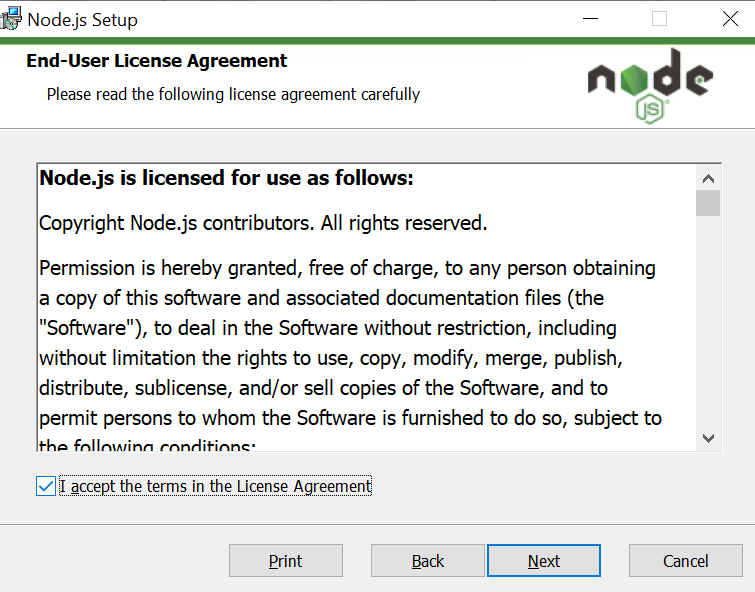
Then, if you want to change the directory, select wherever you want it. Otherwise, keep the default and click on the Next button.
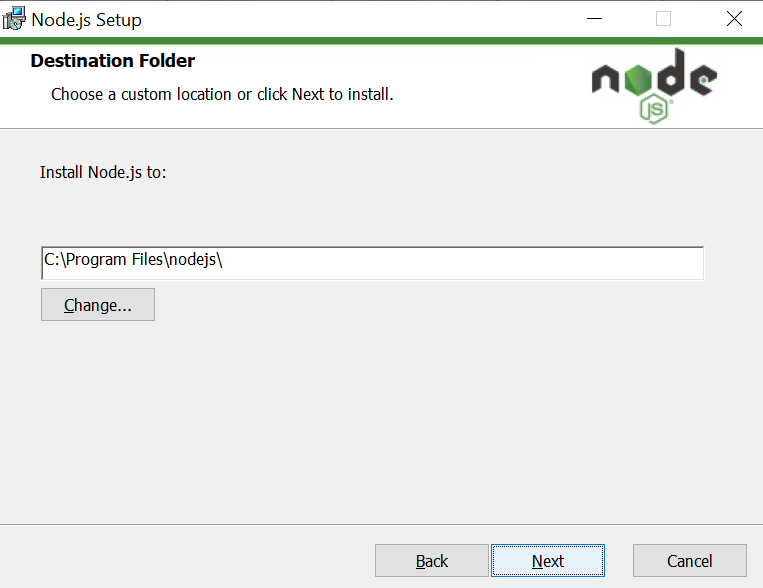
After this, if you want the standard options, then keep the same. Otherwise, select the icon you want and click on the next button.
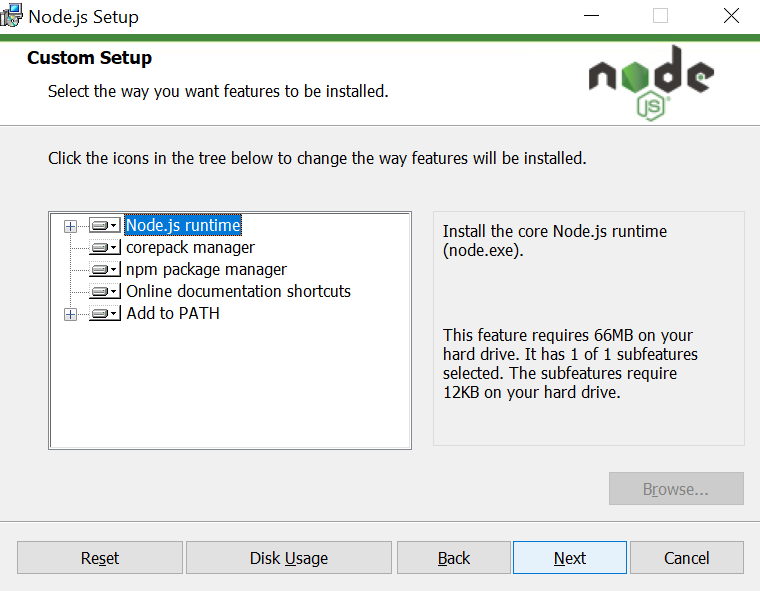
Click the checkbox to keep the default and click Next to move ahead:

At the end — click the Install button to start the installation:
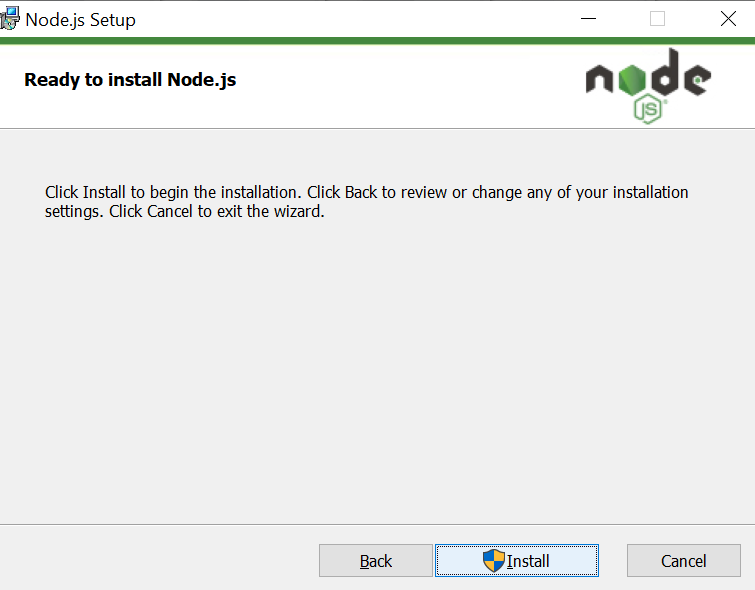
The system will complete the installation within a few seconds or minutes and show you a success message. Click on the Finish button to close the Node.js installer.
Once the installation is completed you have to check whether the node.js and NPM are installed correctly and check their versions.
Node -version or node -v
And to check the NPM version, run this command:
NPM - version or NPM -v
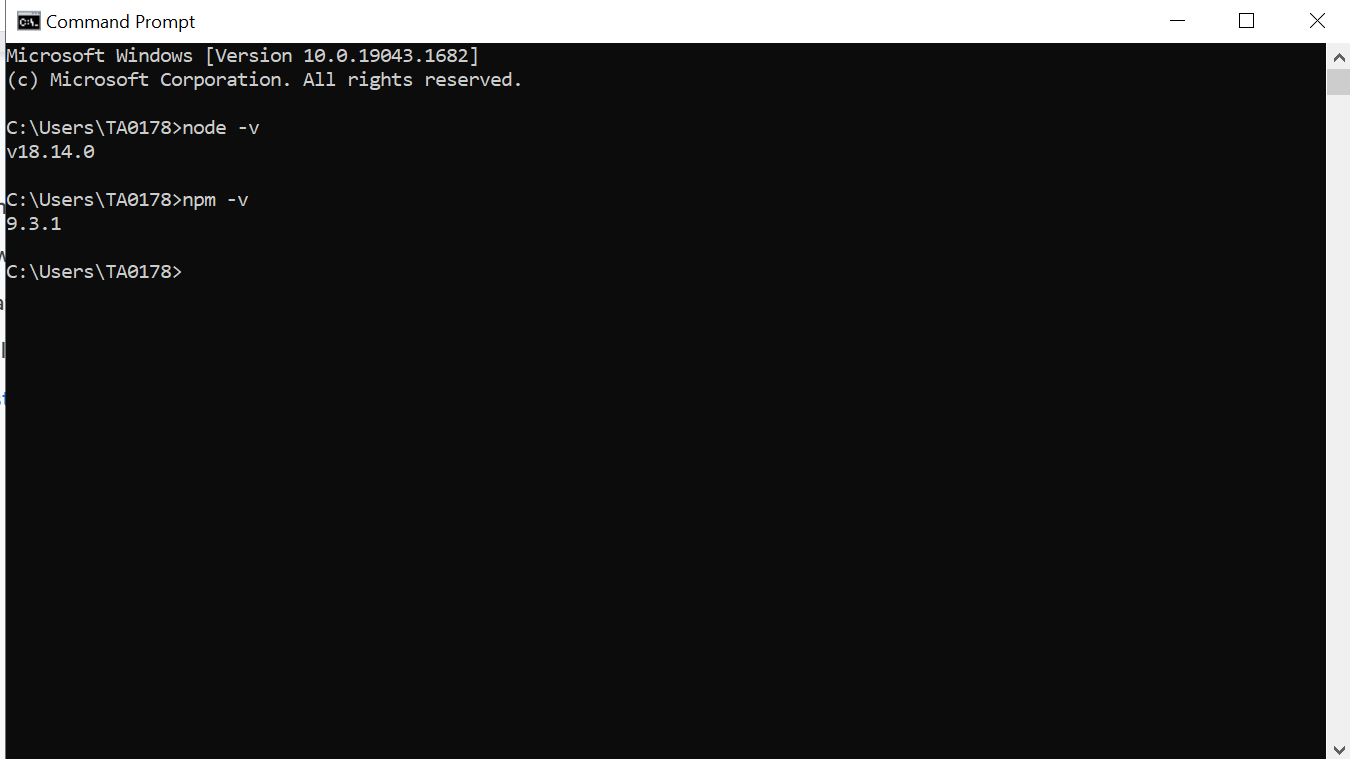
If the Node.js version and NPM are correctly installed, you'll see the version name in the CMD prompt.
Node.js and NPM are essential tools for modern web development. They allow developers to build fast, efficient, and scalable applications using JavaScript, the most popular programming language in the world. By following the steps outlined in this article, you can easily install Node.js and NPM on your Windows system and start building robust applications in no time.
Discover the most interesting topic