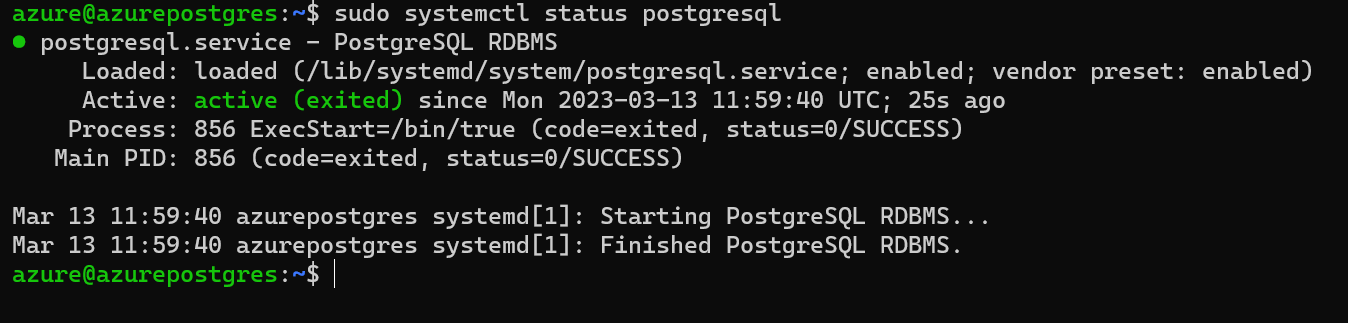Stay updated on the newest technologies, recent developments, and latest trends in Analytics and BI

Now you can enjoy the quick and hassle-free configuration of your workspaces with Kockpit’s pre-configured images. PostgreSQL 15 is a virtual machine image (VMI) created for Ubuntu (OS) that allows you to set up your machines within minutes.
PostgreSQL is a powerful, open-source object-relational database system that uses and extends the SQL language combined with many features that safely store and scale the most complicated data workloads.
In this, the user just needs to open it pgAdmin and connect to Postgres via IP address. And this method is applied to both Ubuntu O.S and Redhat O.S.
The distribution of PostgreSQL 15 is based on Linux and is provided by Kockpit Analytics Pvt. Ltd. Hadoop and Spark Image is designed for Production Environments on Azure.
Note : PgAdmin version 6 or above required.It would not work for versions below 6.
Install pgAdmin from the given link if not installed already
Link: https://www.enterprisedb.com/downloads/postgres-postgresql-downloads
Deploy Postgresql 15 from Azure Marketplace.
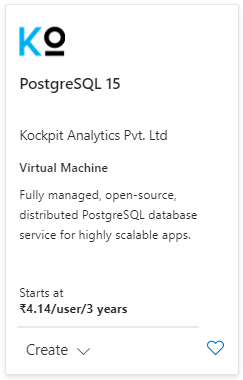
open pgAdmin and enter into the server register by clicking on Add new server.
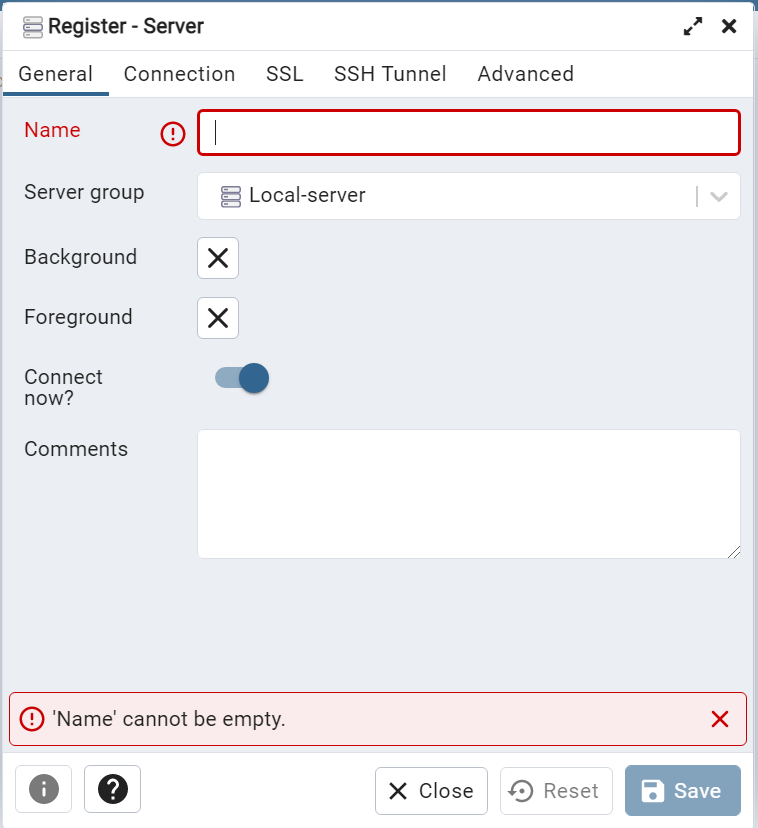
Enter any name of your server and go to the connection tab
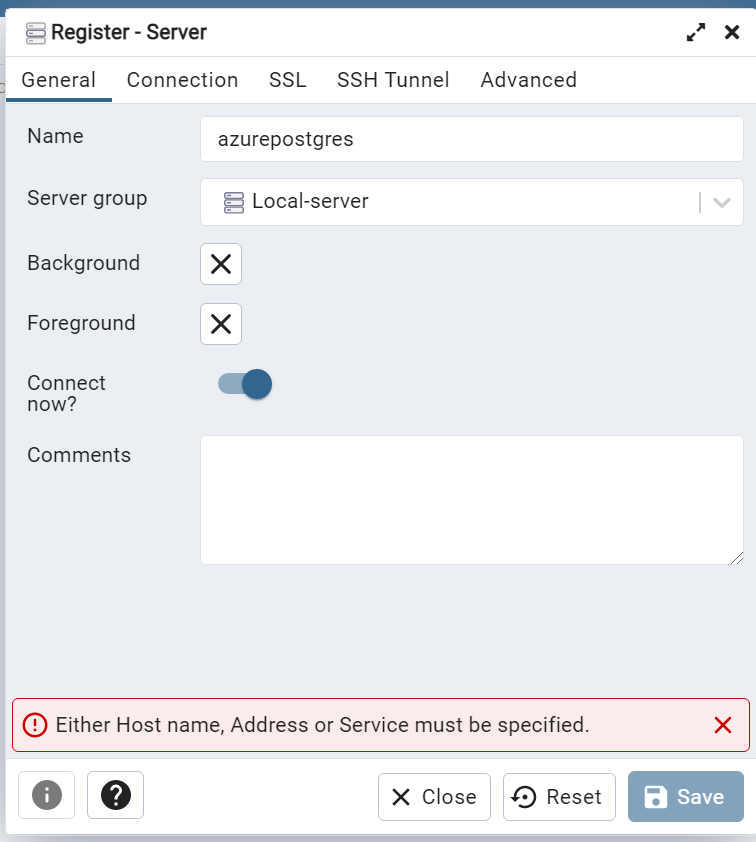
In the connection tab, enter your “IP address” inside the connection box and click on save
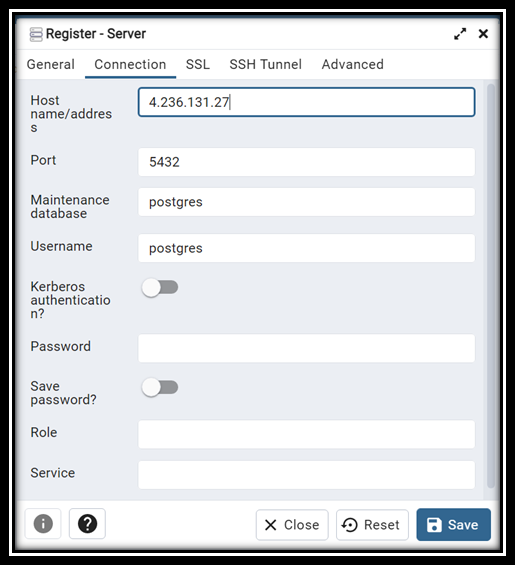
Now, you are connected to the PostgresDB server.
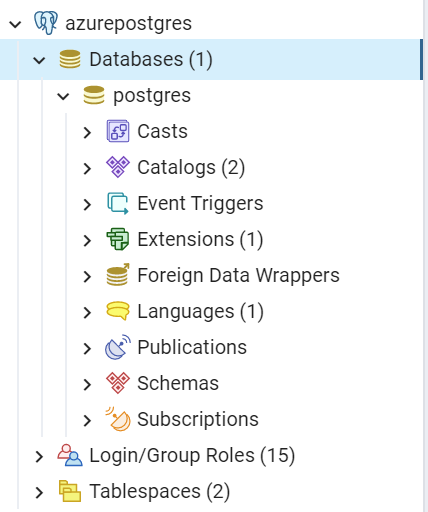
Log in to your Ubuntu VM using SSH. If you want to check the status of Postgresql.
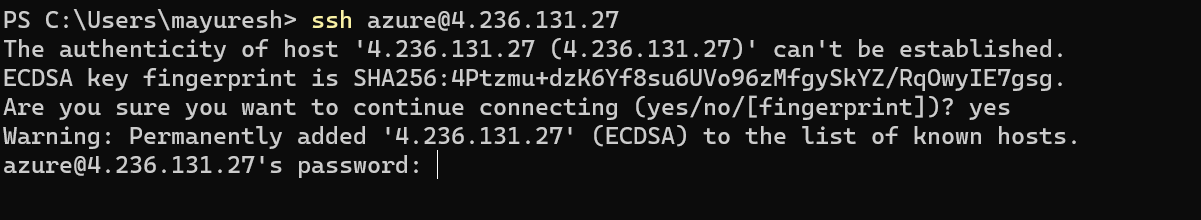
After logging into your VM, type the “sudo systemctl status postgresql” to check the status of Postgresql.