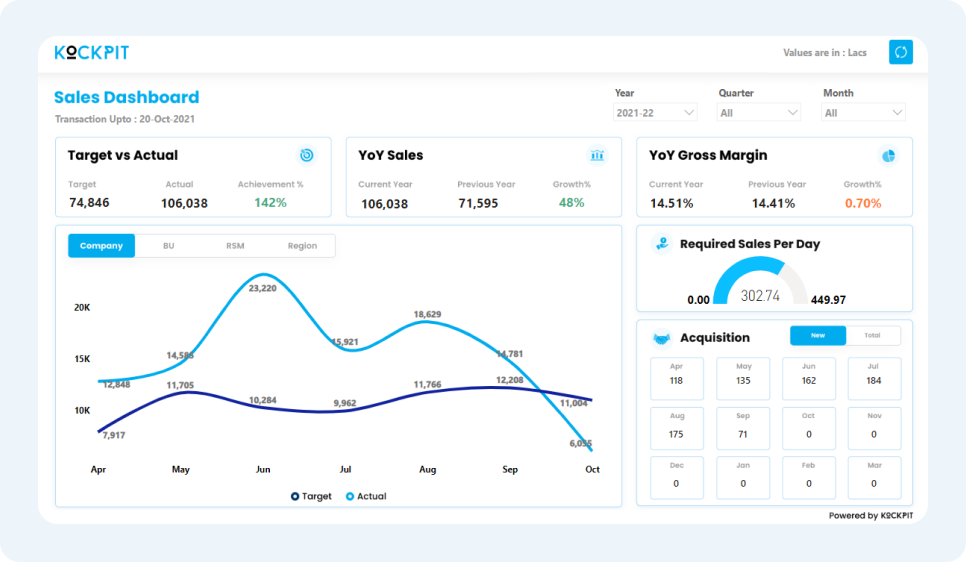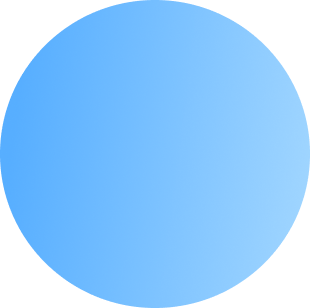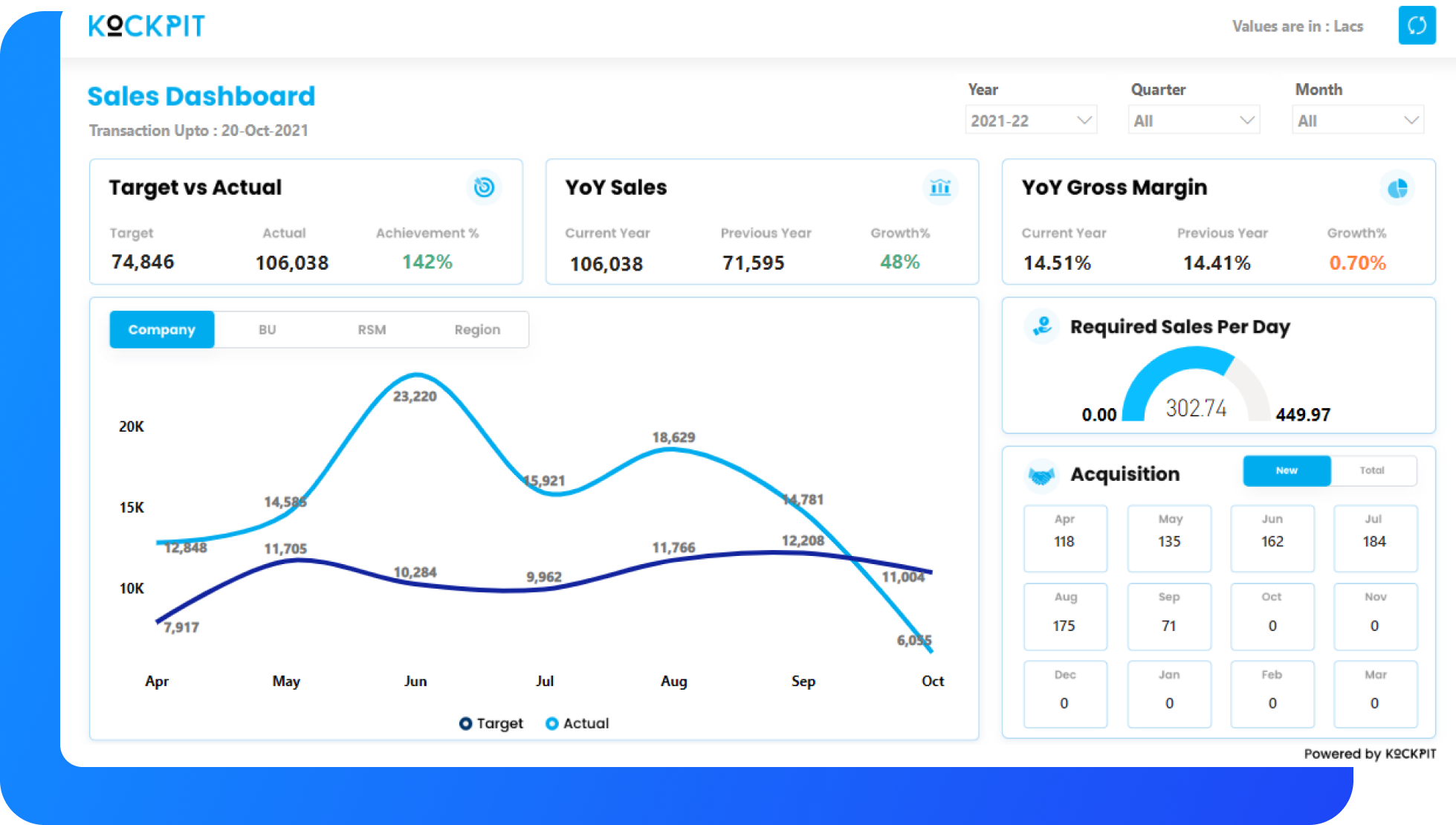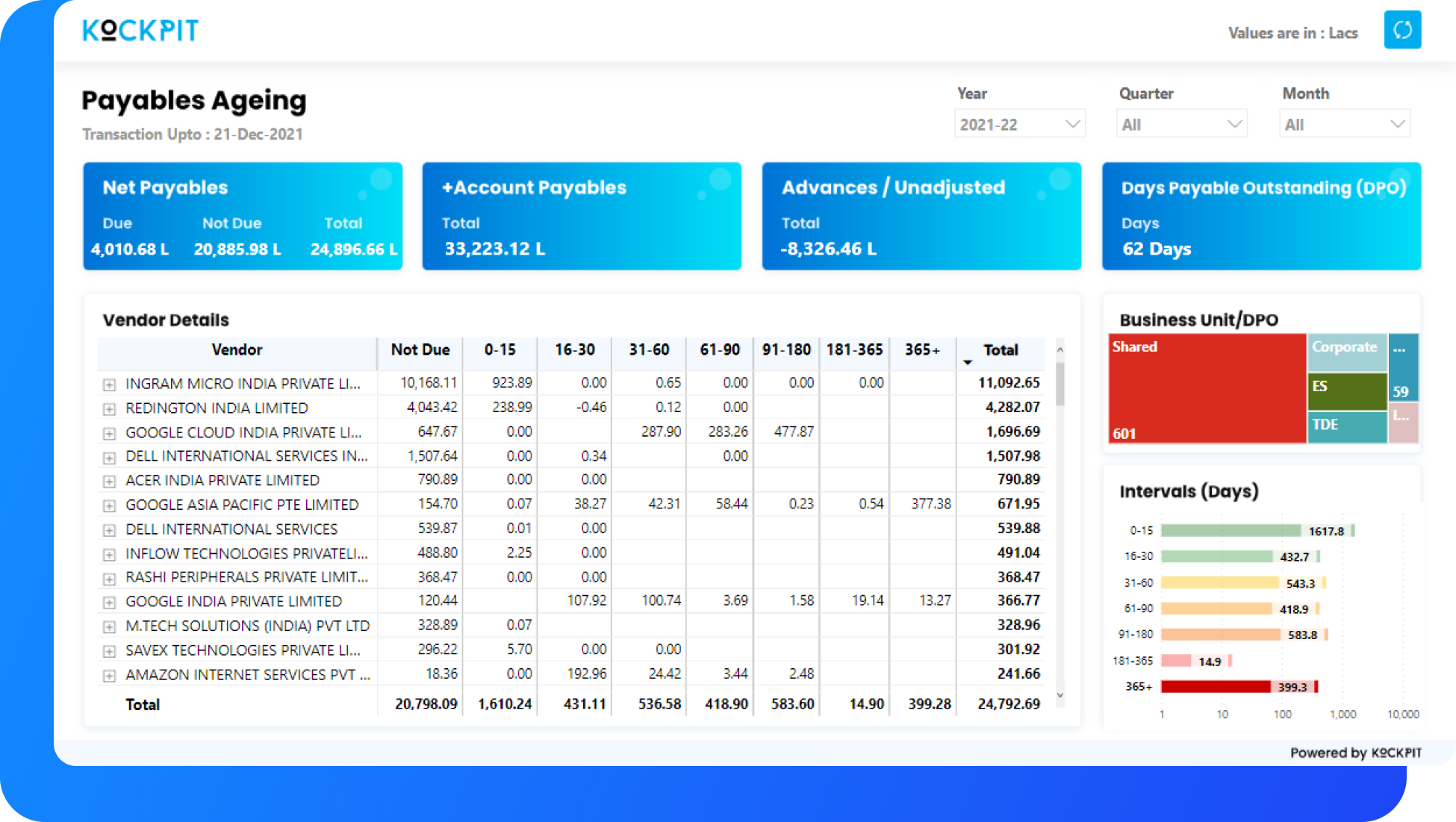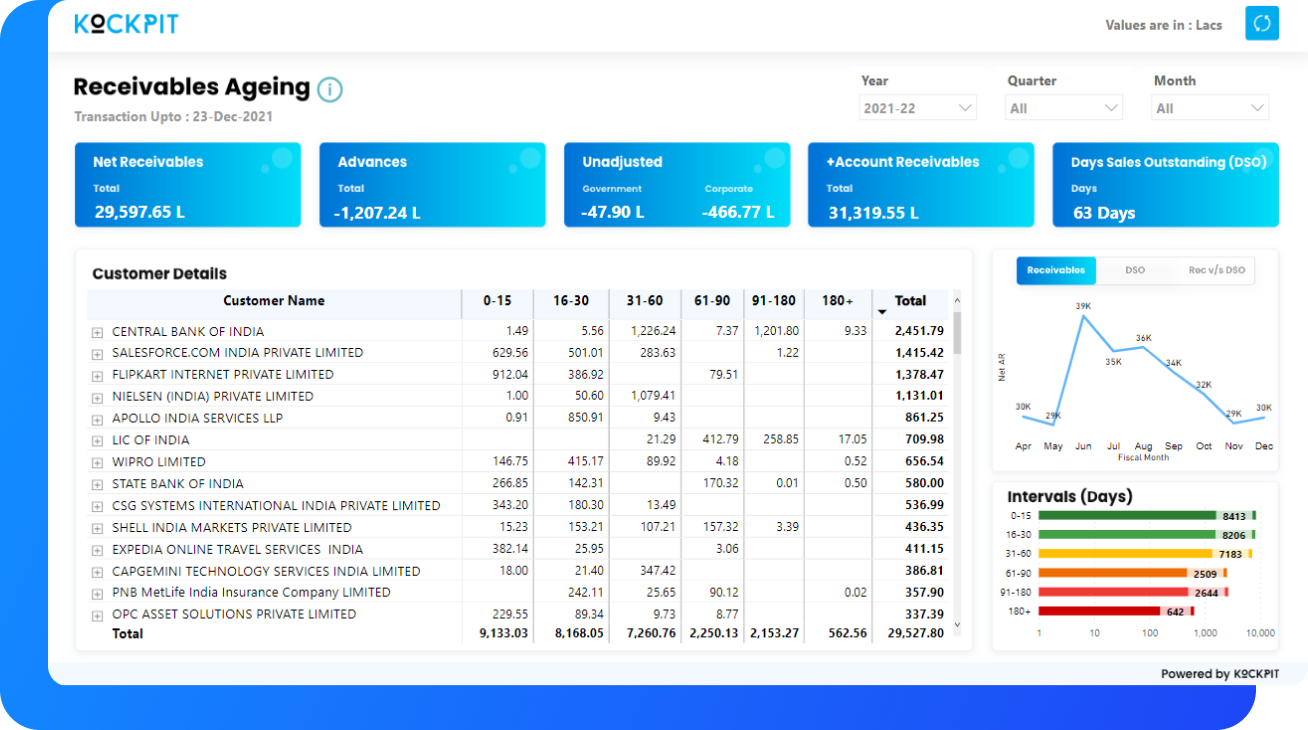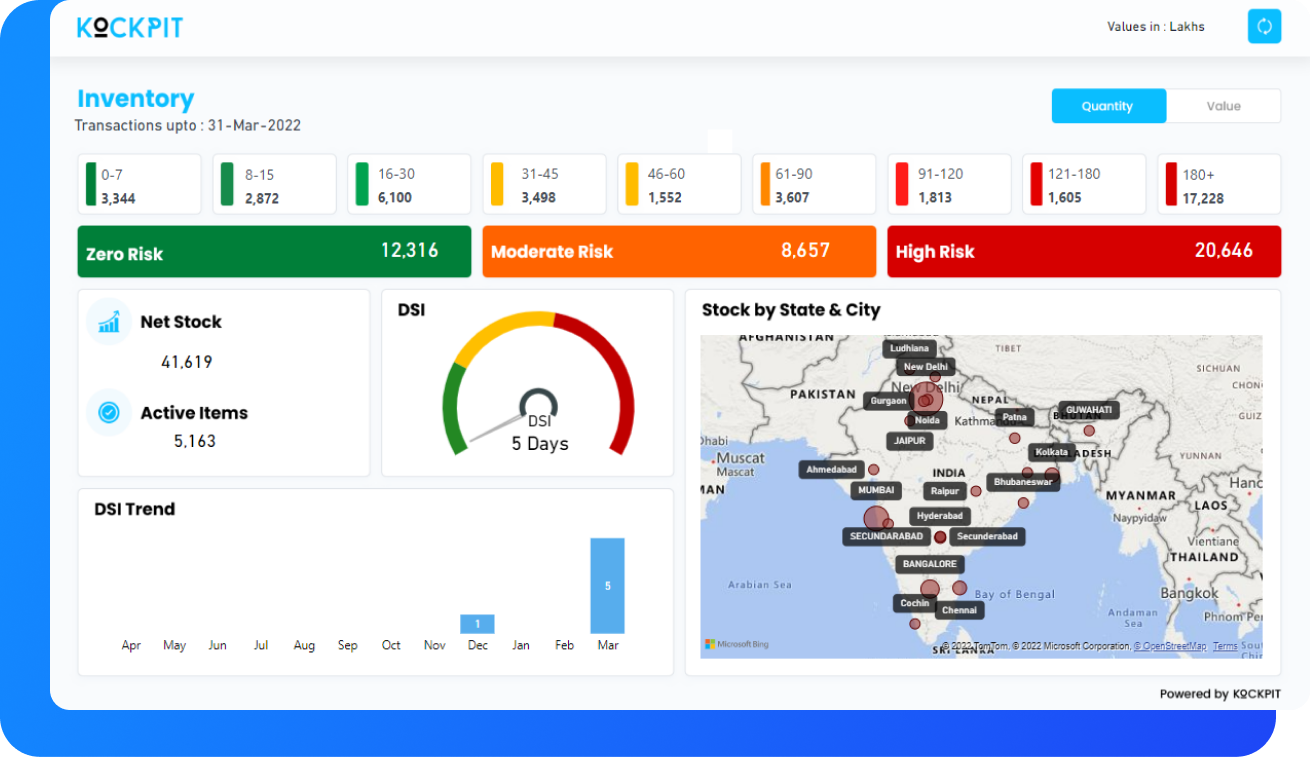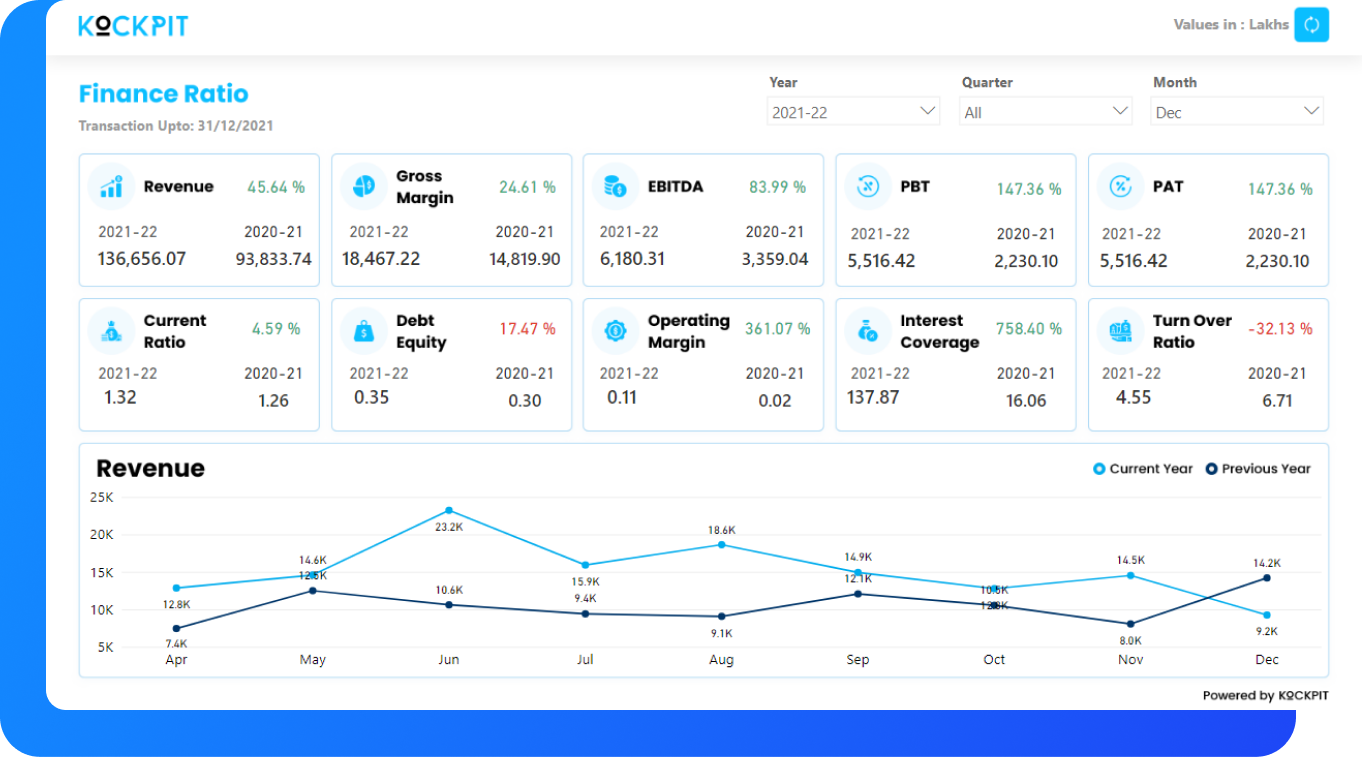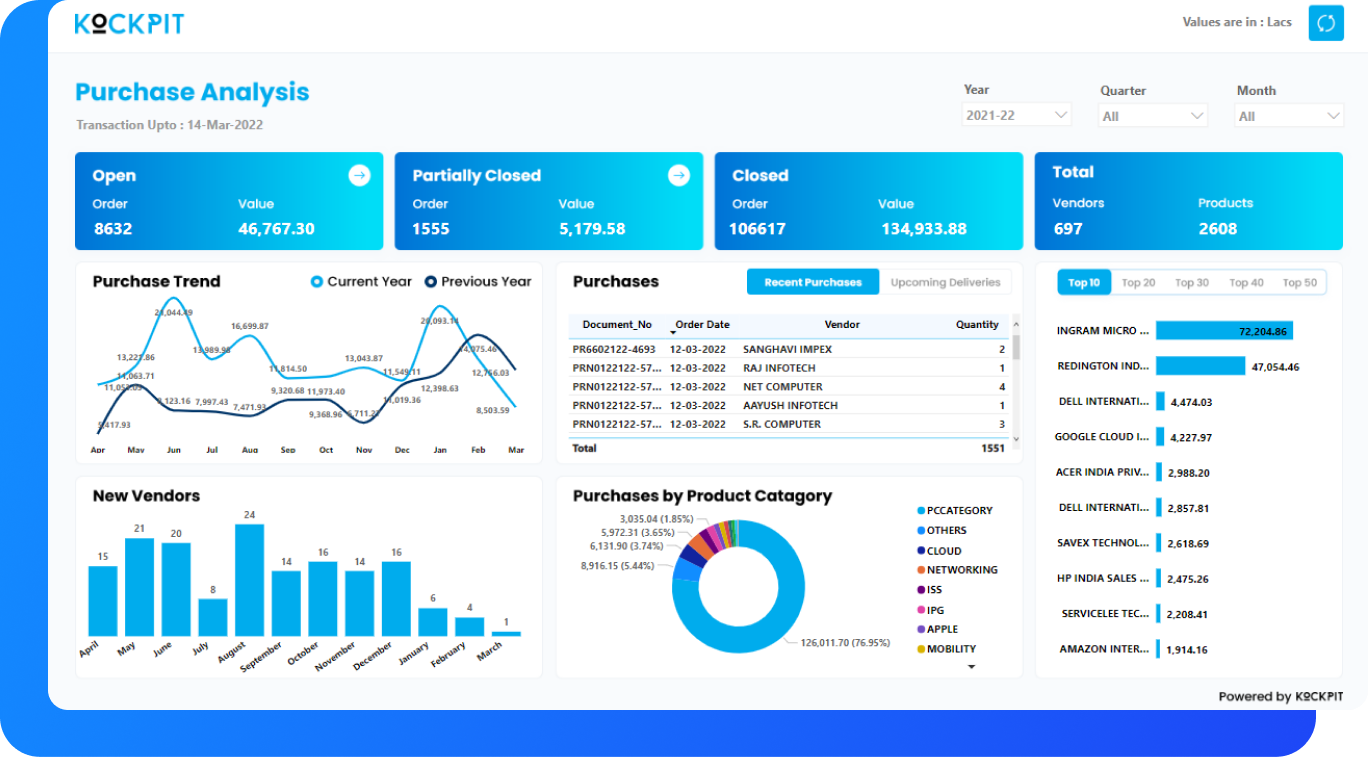Business Suite is a data visualization and reporting tool developed by Kockpit Analysis which consists of pre-designed Power BI Dashboards based on Core Modules of ERP.
Business Suite provides BI analytics and visualization layer for quick business insights across functions and removes the dependency on exhaustive manual analysis to identify process gaps. Also, enhanced visualization of data provides a quick look at lead & lag indicators.
Power BI Dashboards are ready for extensive modeling, custom development, and real-time analytics. Built on Power BI, the Business Suite comes with multiple tools like drill-down analysis, cross-filter analysis, drill through to the nth level of hierarchy available, etc., that help with business insights across all the operations.
The Business Suite is powered with room for personalization as per the user requirements. Resizing, wireframing changes, UI design changes, the addition of new/more KPIs, etc., can be easily managed in the Business Suite environment.