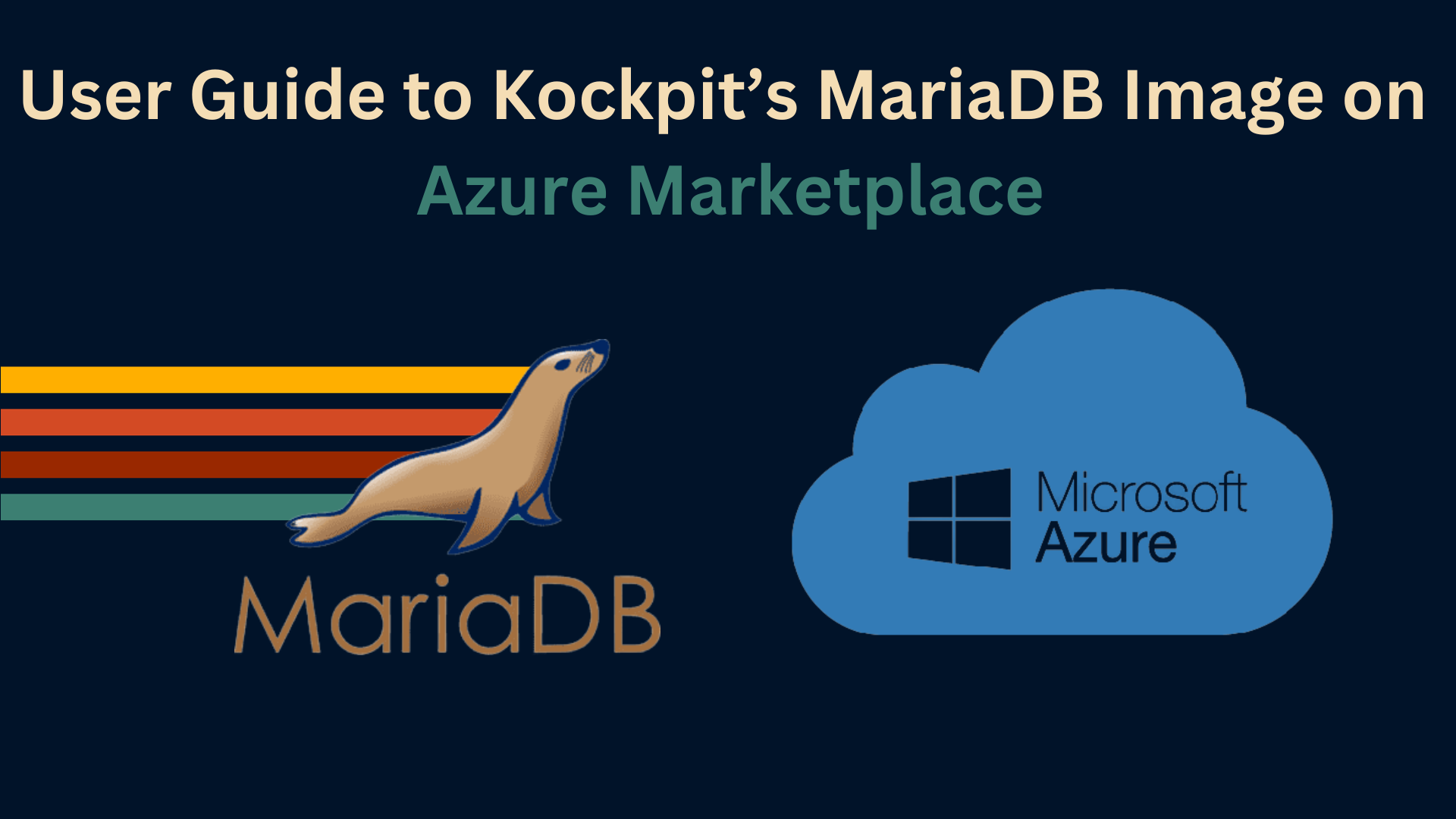
Make your workspace setup simpler with Kockpit's image. The MariaDB Virtual Machine Image (VMI) is designed to work easily with Ubuntu 20.04.
The image bundle includes everything you need for MariaDB so that you do not need to do a variety of work to set it up. You can start the MariaDB database using a unique script referred to as "KockpitShell.sh" located in "/usr/local." Just fill in the details asked i.e. your username and password. This MariaDB Image is tuned for production environments and also ensures reliability as well as performance by making it well-suited to deploy on Azure Marketplace.
Follow the steps below to learn how to create a new user using Kockpit Image:
1. Log into your Azure VM using SSH.
2. After logging into your VM, change the directory to /usr/local using “cd /usr/local/” command.
3. Bash KockpitShell.sh by typing the “bash KockpitShell.sh” command.
4. After bashing, the following screen will appear.
5. Enter username and password, then press the “Enter” key. It will create a new user with the credentials you enter. The following screen will appear.
6. On your personal system, open the tool that you want to use to connect with the MariaDB database. In the following screenshot, we have used DBeaver Community Edition. Click on the connection button.
7. Click on MariaDB.
8. The following screen will appear. Enter your VM’s IP address in “Server Host”, username in “Username” and password in “Password”.
9. Click on “Test Connection”. The following box will appear, showing that the details you have entered are correct. You can click on “Finish” and the connection will be complete.
By following the steps from the user guide, we have learned how to create a new user on MariaDB. We have also remotely connected with the MariaDB database using the created user’s credentials via DBeaver.
Don't share your user’s credentials, it is a practice for maintaining the integrity of your database and safeguarding sensitive information. Thank you for choosing Kockpit's MariaDB image on Azure. We wish you success in your database management journey.